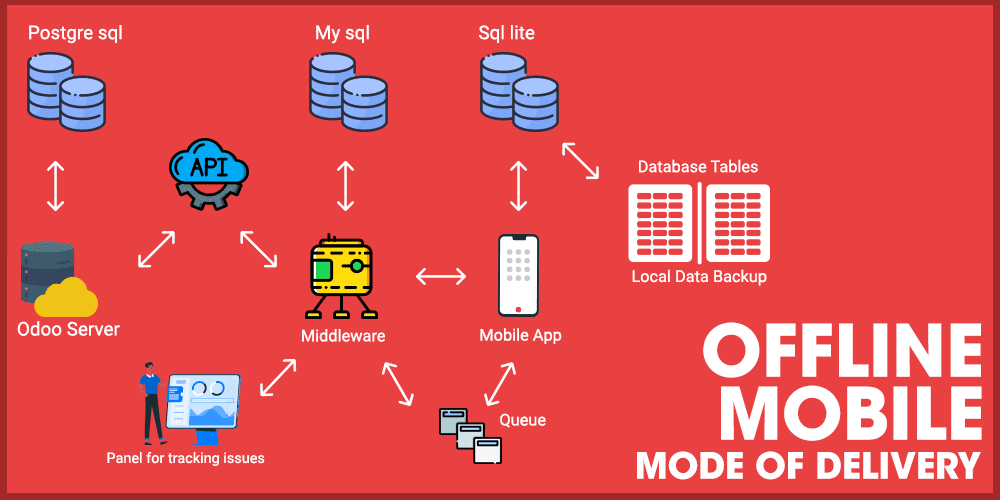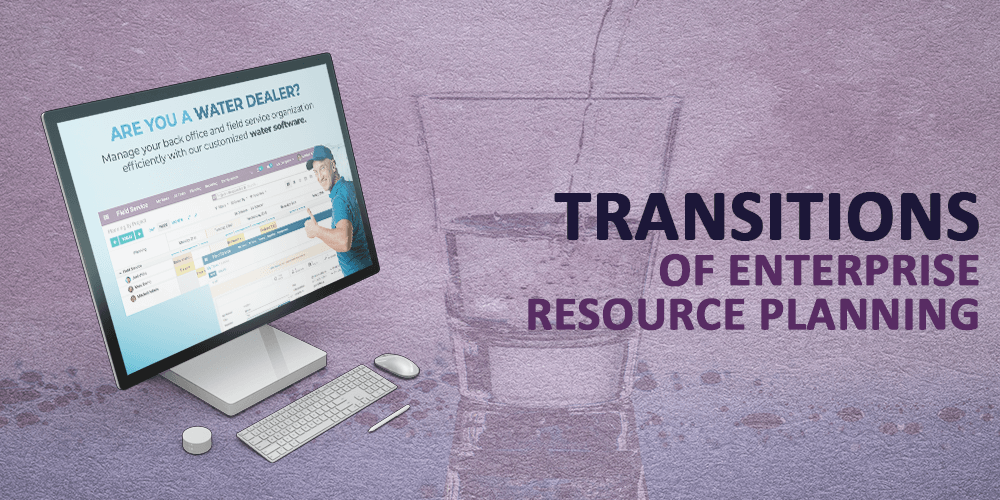Comstar USA’s Offline modules are a key enhancement to Odoo’s functional capabilities. Offline modules play a key role, especially in taking care of business operations from your mobile device where internet is not stable. Are you looking for an advanced, integrated, and robust offline module to take care of remote business operations flawlessly? Well, in this blog, we explain specific features of offline modules related to delivery management. You will see how Comstar USA and its offline modules make delivery management process easier and effective, accessible from anywhere anytime.
Firstly, there are two types of synchronization modes for offline modules using Odoo servers. They are the automatic mode and the manual mode. In the automatic mode, the device automatically synchronizes with the Odoo server when network availability is a problem. When the network is not available, the mobile device automatically stores the information using a timestamp. This time stamp is then used to synchronize data when network connectivity restored. In the manual mode, the user can easily request data synchronization in the Odoo server. The button attached to the offline application is used to initiate the request. Then it uses a time stamp to make the latest update and hence gets synchronized with the Odoo host.
Moving on to delivery management through offline mobile applications, the delivery driver downloads the routes and orders into the offline application. As the deliveries are completed, the delivered amount is easily updated. The data is then uploaded at the end of the route or anytime during the route when there is an available network. After that, routes are downloaded from the Odoo server and the driver can change the sequence of delivery based on traffic conditions and last-minute change requests.
About the architectural components of these offline mobile applications, the following process is helpful to understand the architectural features.
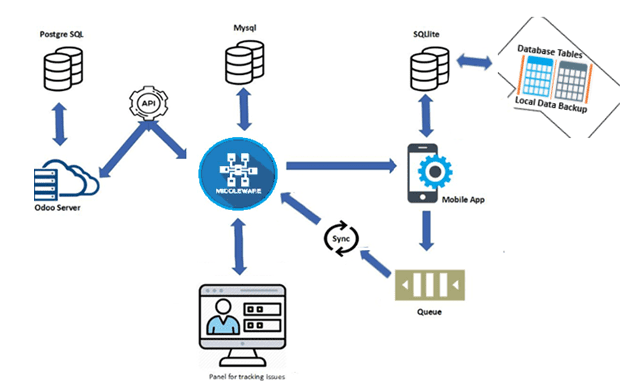
Odoo API: Odoo functions are made available to the mobile device through various API calls. Using the API ensures that all the application level validation is used when moving data in and out of Odoo server. Each API call performs a complete function and caters to data encapsulation.
Middleware: Enterprise service bus is used to guarantee delivery of a message in the same order in which they were sent. This is important for data integrity as the middleware layer is on its own server and runs on the cloud. Middleware itself is a SAAS model. Each implementation of the offline module can have its own middleware. Multiple installations can also share one middleware layer. The middleware is part of the overall offline service.
Mobile Application: Native mobile applications for both Android and IOS are used to emulate Odoo functions on the mobile device. These applications use native language features to provide a robust and mobile-friendly user experience.
Local Data Store: The Offline module will download data from the Odoo server and maintain a local copy. If network connectivity is lost the data is maintained in the local device database. The offline module also saves transactional data in a backup local store. This data can be easily retrieved in case of a catastrophic failure.
Panel for Tracking Issues: The offline module tracks message activity and volume of traffic in real-time. It also helps identify issues and bottlenecks while it is updated in real-time and is connected to the middleware.
This Offline Mobile Application will make your delivery team more productive. Delivery people just love this module. If you want to get the Odoo mobile app for delivery management to ease your business processes, reach out to Comstar USA, and we will arrange a demo for you.