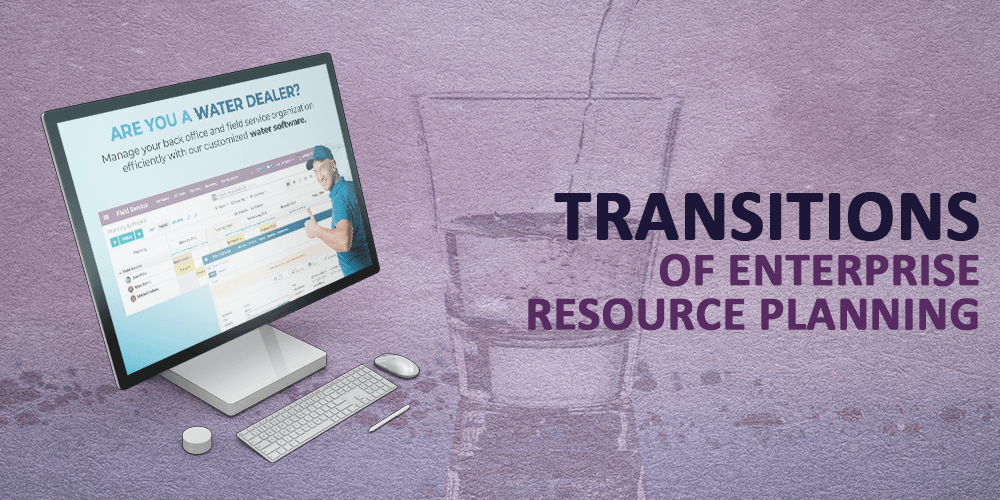Vendor and client meetings can sometimes be challenging when living in the Midwest with unpredictable weather conditions. In this blog, we will present the case of Mark, the business owner of Ultra Constructions from Illinois, and the problems he regularly faces regarding his line of work. Mark faces a common issue of wanting to visit a site or meet with clients; to share plans, budgets, lines of credit, and overall project details. Sometimes at the last minute- meetings and site visits are cancelled due to unforeseen weather conditions. Living in Illinois, one faces snowstorms, thunderstorms, and cyclones throughout the year. Mark is faced with delays in his approvals and customer updates; eventually, the delivery time is affected. How can he share his plans with both vendor and client without giving access to other important information?
Comstar USA has an easy fix to Mark’s problems and doesn’t require him to move an inch!
So, what is the Odoo customer dashboard? How can Comstar USA implement the best customer dashboard for your business? The Dashboard has been designed to give your customer (view only) looks into your data.
The Dashboard Entails all of the Following:
- Show complete invoices to the customer.
- The amount that the customer still owes you.
- The project timeline, project financials, costs as they occur, and budget.
- The amount that you owe to a vendor and the price of the work done.
- The set credit limit for your customer in case Mark needs to deploy someone quickly at the construction site.
- A progress bar to show you how far your customer is close to reaching the credit limit.
- Hurdles to be tackled.
Imagine how much at ease has been created. Mark, in which he will know now that he can descriptively share essential data without having to leave his space. Mark can elaborate on a situation by sitting in virtual meetings with the data in front of him to do real-time plugins.
The key components to look into in the Dashboard are; filterable as well as being interactive. Regarding filterability, it is helpful only to put the relevant data to the customer and vendor. The dashboard interface is easy and pleasant to the eyes, making it highly interactive. Mark a business owner based in Illinois can now focus more on completing his construction projects and less on client service and approvals.